|
Hey InstaGrandmas, One thing I’ve noticed while helping people learn technology is that we end up spending an inordinate amount of time just trying to figure out which passwords are the correct passwords. We all know about hackers, how complex passwords are safer than simple ones, etc., but how do you remember 100 unique passwords? I don’t expect myself to do that, which is why organization is so key. Regardless of which method you choose, I suggest you have the following pieces of information for every entry you make:
Method # 1: Make A SpreadsheetPros: With this method, you can constantly re-alphabetize, easily update everything, it’s cleaner to look at, and you can copy and paste really long usernames and passwords directly onto the website at hand. You can also back up this file electronically, make copies, and send it to people instantaneously. Cons: Because this will most likely be on your computer, you need to have access to your computer (so if you’re using someone else’s tablet one day, you might be out of luck). One workaround is to print out a physical copy every so often. Also, because it’s easier to duplicate, back up, and send, it’s also easier to be hacked. Method #2: Repurpose An Address Book.Pros: These are small, portable, inexpensive, and convenient. Cons: If you’re a perfectionist, it’s a little harder to get and keep everything just right. You may end up having to replace your address book every so often (but once again: address books aren't that expensive). It can also just be annoying to look at information with the wrong label attached. Method #3: Use Index Cards And A Ring ClipPros: Like the address book, these can be portable, inexpensive, and convenient. You can also rearrange the cards and print custom labels as your passwords evolve over time. Cons: This isn't as efficient as a spreadsheet. Frequent use may weaken the cards or the ring over time, and you might decide you just don't like the look or extra bulk of that ring. Method 4: Have All Passwords On One Piece Of PaperPro: It's easy to add to the sheet (to a point). Con: There's a certain point where it becomes increasingly difficult to find the information you are actually looking for. Method 5: Keep A Shoe Box With Passwords On Slips Of PaperJust like before: It's easy to add information, but good luck finding anything. Method 6: Get A Password Manager or VPNPros: The burden of remembering your passwords is in someone else’s hands! A VPN is by far the safest and most secure way to organize passwords. First, they work by creating long, complicated passwords and storing them for you, automatically updating them every so often, and they usually come with two-factor identification. You also have a customer support team working on your behalf to ensure your security. Here is PC Mag's Recommended List. Cons: While there are free versions of these password managers, you may need to spend money. If you’re on a fixed income or if you only have a handful of passwords to worry about, then you might be better off using one of the other methods listed here. There are tons of ways to keep your passwords safe and organized. The important thing is to keep a system employed.
Thanks for reading, and I'll see you on the internet!
1 Comment
Leave a Reply. |
AuthorMark Needle turns grandmothers into #InstaGrandmas. Click here to learn more about him. Click here to submit a topic for a future article. Archives
November 2019
Categories |
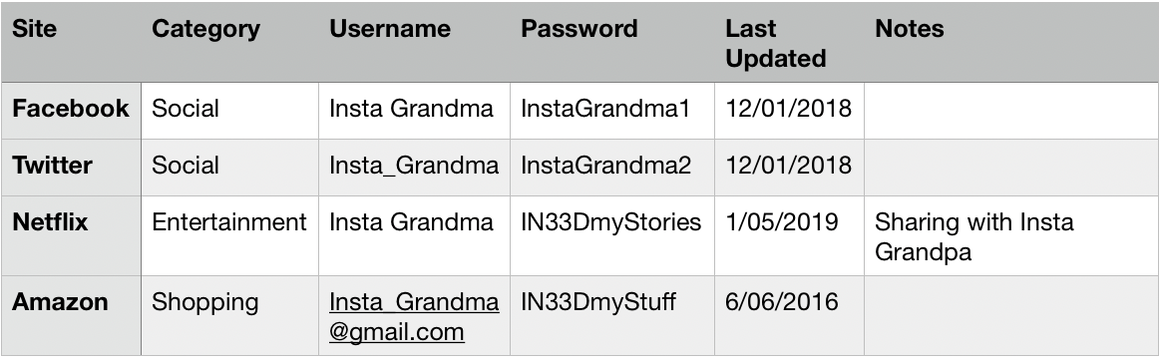
 RSS Feed
RSS Feed